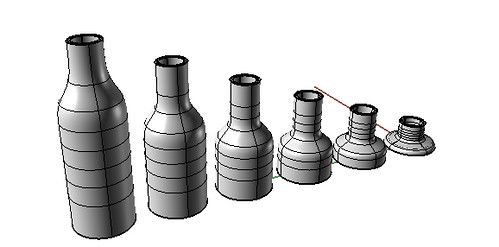
Hello Everyone,
Tonight will be the first night of my class Parametric Realizations that I will be teaching at Columbia. Here is some information on the class.
Overview
Parametric modelers are commonly used in the development of digital architectural models, but they are rarely taken to the point of
becoming physical realities. This course will look at the process of
generating parametric algorithms then turning those models into
physical realities. Students will work in groups to design an
installation that will be the physical realization of their scripted
protocol.
Project
Students will work in groups to design an installation that will be
the physical realization of their scripted protocol. Groups will
develop mathematical algorithms using parametric modelers such as Rhino.script, Grasshopper and Generative Components. Concurrently students will be testing modeling techniques in order to create a prototype for their final physical system. Students will then take their digital models, rationalize them, and physically construct the system using a material process from their prototype.
Final Project
Students will prepare their installation for a presentation event on December 12th.
Tonight will be our first exercise in the XS,S,M,L,XL series for Parametric Realizations. Each week we will look at a scripting typology and an associated fabrication typology. This protocol will generate a series vases that can be 3D printed. You can find the complete script as well as the associated tutorials
here. If you visit the site you will find a step-by-step tutorial that will help you understand the thought process behind the parametric vases. Here is the final scripted step:
Option Explicit
'Script written by mark.bearak
'Script copyrighted by dtls.Architecture
'Script version Tuesday, October 21, 2008 1:08:31 PM
Call Main()
Sub Main()
Dim arrPlane, i, j, strCrv(), strInnerCrv(), strSrf1, strSrf2, arrLftSrf1, arrLftSrf2, arrLftSrf3
For j = 0 To 5
For i = 0 To 10
ReDim Preserve strCrv(i)
ReDim Preserve strInnerCrv(i)
arrPlane = Rhino.PlaneFromPoints (array(0,j*25,i*(j+1)), array(1,j*25,i*(j+1)), array(0,j*25+1,i*(j+1)))
If i
strCrv(i) = Rhino.AddCircle (arrPlane, 10.0)
strInnerCrv(i) = Rhino.AddCircle (arrPlane, 9.0)
If i = 0 Then
Call rhino.MoveObject (strInnerCrv(i),array(0,0,0),array(0,0,1))
End If
Else
strCrv(i) = Rhino.AddCircle (arrPlane, 5.0)
strInnerCrv(i) = Rhino.AddCircle (arrPlane, 4.0)
End If
If i = 0 Then
strSrf1 = Rhino.AddPlanarSrf (strCrv)
strSrf2 = Rhino.AddPlanarSrf (strInnerCrv)
End If
If i = 10 Then
arrLftSrf1 = Rhino.AddLoftSrf (array(strCrv(i),strInnerCrv(i)))
End If
Next
arrLftSrf2 = Rhino.AddLoftSrf (strCrv,,,1)
arrLftSrf3 = Rhino.AddLoftSrf (strInnerCrv,,,1)
Call Rhino.JoinSurfaces (array(arrLftSrf1(0),arrLftSrf2(0),arrLftSrf3(0),strsrf1(0),strsrf2(0)),True)
Call Rhino.deleteobjects (strCrv)
Call Rhino.DeleteObjects (strInnerCrv)
Next
End Sub

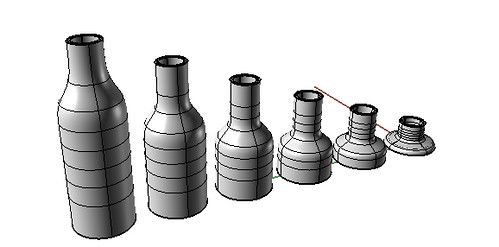



1 Comment
cool, thanks alot
Block this user
Are you sure you want to block this user and hide all related comments throughout the site?
Archinect
This is your first comment on Archinect. Your comment will be visible once approved.