
Ever since I spotted FiftyThree's beautifully designed iPad pen, aptly called “Pencil”, I couldn't wait to get my hands on one (like literally).
Made by the creators of the award-winning “Paper” drawing and sketching app for the iPad, Pencil is promised to be “the most natural and expressive tool for getting ideas on Paper.” Archinect reached out to FiftyThree, and a few days later, we received a Pencil in the mail – pretty packaging and all – for a test drive.

The first impression is thoroughly impressive: my Pencil's body is milled from a solid piece of premium-grade walnut (there's also a "Graphite" model sporting a handsome seamless brushed aluminum body) with an eraser tip on one end and a tapered rubber-coated tip on the other end. No cheap plastic here, no buttons to push, no distracting LED diodes flashing. Inspired by the iconic form and dimensions of the carpenter pencil, the design and engineering team of Pencil really set out to turn a cutting-edge high-tech device into a friendly, ready-to-use drawing tool with time-tested ergonomics and a familiar haptic experience.
Connecting Pencil to the Paper app couldn't be easier: instead of complicated Bluetooth device pairing rituals, I simply press Pencil's tip to the iPad screen (“Kiss to Pair” — just when you thought technology couldn't get any sexier), and it reveals a whole tray of tools, which Pencil can now turn into.

The Paper app ships with the free Draw tool, a fountain pen that mimics ink lines from thick to thin based on your movement. Letting your Pencil 'kiss' Paper, activates several more tools, which otherwise would be in-app purchases, like Sketch (a soft lead pencil), Outline (bold marker), Write (thin ink pen), Color (watercolor brush), and Mixer (an intuitive color mixing palette). Just the right blend to make a designer's heart beat faster.


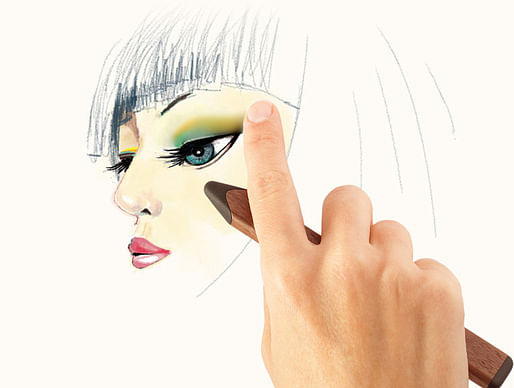

The outstanding simplicity of the Pencil hardware pleasantly transcends to the Paper software: no menu bars, folder icons or complex navigation elements clutter the view and constantly remind you that this is just a digital environment. Paper really wants the user to feel right at home with the look-and-feel of the actual, physical wood pulp product: Ideas can be grouped in Moleskine-looking journals, books can be opened and closed (here via pinch-zooming), pages can be flipped (via swiping), and a deleted page rumples itself before dissolving in air. Sure, it's good old Apple skeuomorphism, but for the Paper and Pencil experience, it's completely appropriate and works really well.

Some nifty gesture features further enhance the ease of digital sketching: use your fingertips to smudge or smoothly 'blend' lines and colors; smart palm rejection prevents unwanted blending while resting your drawing hand on the screen; pinch-zooming hovers a magnifying glass over your drawing for precision strokes; two-finger 'rewind' swiping in a counter-clock motion lets you undo to any previous point in time.
Sharing your design sketches with the world is where Paper excels over paper: pages can easily be published on various social media outlets, and entire journals can be emailed or — and this is where the universe comes to a balance again — printed as a real book, powered by, who else, Moleskine.

All in all, I found FifthyThree's Pencil and Paper combination a pleasant family of products and a very successful solution for architects and designers, with a user experience that is not only near-paper but actually beyond-paper in many ways. It's a fantastic tool to create sketches, quick drawings and illustrations, keep your creative ideas in one place and share if you need to.
Obviously the technology has some (current) limitations: despite the thoughtful design and engineering, Pencil still weighs a few grams more than a regular pencil, and — paired with the rubber tip's slight resistance on the glass screen — leads to an earlier fatigue of the hand. The soft, rounded tip is perfectly fine for sketches, notes and quick illustrations, but kept me from mastering highly precise lines. I also noticed a slight delay when writing very fast. But these 'issues' didn't outweigh the fun I had with Pencil and Paper, and I expect them only to be further improved in future versions. On its website, FiftyThree already announced added features, like Surface Pressure, coming this fall with iOS 8.
Well, I am already very excited, and if dreams really come true, I'll get to review a possible Pencil & Paper combo for Android tablets in the near future as well. (Just saying.)

Pencil sells for $74.95 in the luxurious "Walnut" version, and the "Graphite" brushed aluminum version is advertised as $59.95. Click here to learn more.
The free Paper app is available for iPad at the App Store.
All images (except cover photo) courtesy of FiftyThree. Cover photo and impressive Archinect logo drawing by Alexander Walter.
4 Comments
ugh, that video just gave me a headache.
Ceci n'est pas un crayon et papier.
if you have to press *PRINT*, it's just another computer.
This sounds pretty great - but am I right to assume that the additional features (like palm-ignorance) only work in the Paper app? I'd be curious to see a comparison with Adobe's model (which I assume works only with their apps): http://www.adobe.com/products/ink-and-slide.html
Block this user
Are you sure you want to block this user and hide all related comments throughout the site?
Archinect
This is your first comment on Archinect. Your comment will be visible once approved.