
Sep '11 - Jan '13
Paragraph styles are something that I think a lot of beginning users of InDesign tend to overlook. It's not that they are hard to use or set up it's just that we normally don't deal with this type of feature for text in many of the programs we use. For example, how many of you pay attention to the styles portion of the ribbon in Microsoft Word? Probably not too many of you because you are just used to selecting text and changing the font, font size, color, etc. directly rather than taking the time to set up a style or use one that some programmers thought would be useful.
I think in InDesign, when we start dealing with text, the tendency to just select and change what we wish to be different comes all too easily. Consequently, the idea of taking time to set up paragraph styles never really appeals to the beginning user because it's just easier to make whatever changes you need to on the fly. Yet, I'll make the argument that the idea behind paragraph styles isn't all that foreign to most of you (given an architectural background).
Compare paragraph styles to layers in AutoCAD (or whatever program you may use that is similar). Layers are something that you create as you go (or have already been created) that make it easy for you to go back and make changes to a linetype, or color, or other property. You don't see many experienced AutoCAD users setting up drawings by drawing everything on the '0 layer' and changing the properties for each line individually. The experienced user knows that layers make it easy to apply the same properties to particular types of lines that they know they want displayed in a particular way.
Paragraph styles work in a similar way. You take the time to set them up as you go creating a set of text properties that govern the way your text is shown depending on the paragraph style that is applied to it. When you create larger documents in InDesign you don't want to have to go back and change every single project title in your portfolio page by page if you decide to go with a different font, or decide that an 18pt font size is too large and a 16pt size is better. With proper paragraph styles set up you can just edit the style applied to your project titles and they will all be changed together saving you precious time.
Changing fonts and text colors is really only the tip of the iceberg when it comes to properly utilizing paragraph styles in InDesign. There are many other wonderful things you can do with them like setting up your table of contents and having it update when you move pages around inside your document (more on this in an upcoming post).
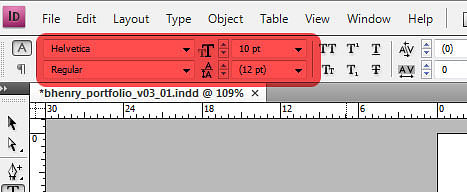
Stop changing fonts here ...

... and start changing them here.
Commentary on looking for work, portfolio and resume design, networking, social media and the job search, interviews, dealing with rejection and the joy of landing a job.
No Comments
Block this user
Are you sure you want to block this user and hide all related comments throughout the site?
Archinect
This is your first comment on Archinect. Your comment will be visible once approved.