

If you're an architect looking for a new job right now, you'll quickly find that the job market is currently very much in your favor.
Archinect's job board — the leading English-language job board for the architecture industry — is brimming with open positions, and we're giving you the right tools to find the job that's right for you.
One very handy way to access common searches and get alerts as matching jobs come in is the "Saved Search" tool.
While signed in to your Archinect account, simply search by keyword and/or location (potentially add a search radius around your target city) and click the "save this search" link on top of the search results list.
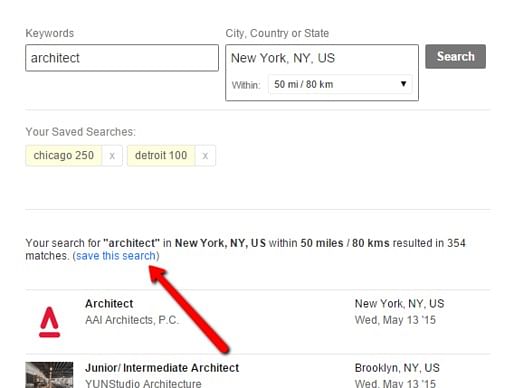
Give your saved search a succinct name for easy recognition and check the box if you'd like to receive email alerts as matching jobs come in. In our example, we named the search "architect NYC 50mi" for the keyword search "architect" in New York, NY within a 50 mile radius.
Once saved, you can find your shortcut link at the top of the page whenever you return to the index page of the Jobs section. Just look for the little yellow pill button.

You can save as many searches as you'd like and delete them whenever not needed anymore.
And now continued luck with your job search!
This blog is intended to keep a brief record of not-so-obvious updates and changes to Archinect.
No Comments
Block this user
Are you sure you want to block this user and hide all related comments throughout the site?
Archinect
This is your first comment on Archinect. Your comment will be visible once approved.