
Are you one of those people who have spent hours... days... weeks... months... perfecting your print portfolio? If so, you're probably one of those people who has wished you could share all that hard work on your Archinect profile. Well, we have good news for you today!
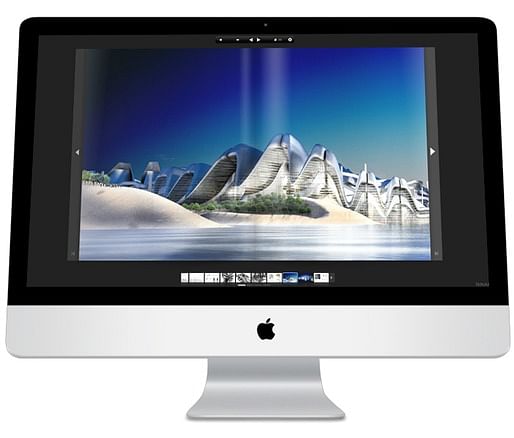
PDF portfolios embedded on Archinect can be viewed full screen, with full zooming to see the tiniest drawing detail clearly. Image above is taken from Toshiki Hirano's Archinect profile
All of you with an Archinect People profile can now embed your PDF portfolio by embedding your profile with Issuu. We've been really impressed with how Issuu handles PDF viewing on the web, and apparently it's the most popular PDF-hosting service for Archinectors too. So if you have a PDF portfolio ready to share, embed that full-screen goodness now to take your job applications to the next level.
How to embed your Issuu PDF
So why do you need to add your PDF portfolio when you already have your projects added to your Archinect profile?
You don't! But if your portfolio has a lot of detailed lined drawings, or has been carefully formatted in a custom way, this is a great way to extend your profile and further express your unique creativity.
Should I upload a PDF portfolio instead of adding my projects individually to my Archinect portfolio?
You can, but we often feature projects, and projects are searchable (and will soon be added to your school or alama mater's Archinect School Profile, so adding both your PDF portfolio and your individual projects is best if you want your work to get seen by the widest audience of employers and colleagues.
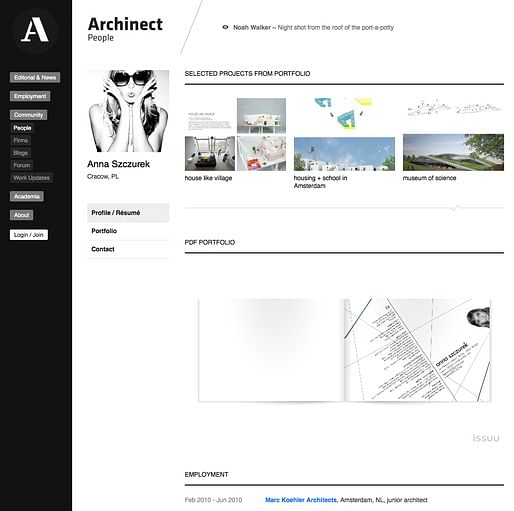 Above: Ania Szczurek's PDF portfolio embedded onto her profile, along with her projects.
Above: Ania Szczurek's PDF portfolio embedded onto her profile, along with her projects.
For more about Issuu, check out the video below. Have any questions or comments? Let us know here or send us an email.
Have you uploaded your portfolio to your profile? Show it off in the comments!
This blog is intended to keep a brief record of not-so-obvious updates and changes to Archinect.
7 Comments
I've tried adding my issuu portfolio using the embed code that includes formatting (single page view rather than double page), but it doesn't seem to work this way. Any pointers? If II simply use the url it works fine, but without the desired formatting.
AP - it's necessary to put in the URL of your Issuu file. Our system does not support embed codes due to security concerns. Can you describe the problem with the formatting in more detail?
my pdf is formated as single 11 x 17 spreads, so I use presentation view rather than book view. No spreads, just single sheets.
So, if you put in the URL, it shows on your Archinect profile in book format, while showing in presentation view in your Issuu profile?
no. the default is book view. Issuu allows formatting adjustments for embedding, but that requires using the modified URL w/formatting code included.
Thanks for the additional information. At this time we require that the URL is provided to embed your Issuu document, so it would display on Archinect the same way it displays on Issuu, but we'll investigate the possibility of allowing embed codes so users can customize.
Has there been any new developments on this question?
I agree-- running into the same problem--- it would be helpful to use the issue embed code for single page layout portfolios.
Block this user
Are you sure you want to block this user and hide all related comments throughout the site?
Archinect
This is your first comment on Archinect. Your comment will be visible once approved.