
We architects love toys, too. Obviously. How much luckier can we be when the latest electronic gadgets happen to be our daily design tools! Images and review of the Axiotron Modbook - through the eyes of an architect - after the jump...
A recent trend in mobile computing devices are tablet PCs which impress with features that are especially promising for architects and engineers on the permanent jump between office and construction site and require a high level of mobility and flexibility of their equipment.
For a long time, this market has been dominated by Microsoft Windows run machines until, yes, until El Segundo, CA based manufacture Axiotron introduced the Modbook - the first tablet computer entirely based on Apple's MacBook.
Needless to say how excited we were at Archinect to get Axiotron send us one of these babies and take it for a test spin!
Axiotron takes original MacBooks straight off the shelf and replaces keyboard and screen with their own touch sensitive device that enables users to draw and write directly on the screen via Wacom-powered pen-enabled digitizer technology.
The tablet Macs come - just like the Apple MacBooks - with either 2.1Ghz Intel processor (120GB hard drive) or with 2.4GHz (160GB). The Modbook ships with Mac OS X v10.5 Leopard (could also be run with Windows Vista...but who would wanna do that anyway?), is equipped with the same number of ports and features the built-in iSight camera. Additionally - to make this a real mobile device - this tablet Mac sports a GPS module for geotagging, navigating and mapping.
The dimensions of Modbook and MacBook are identical, except for the height: 1.16"/2.95 cm for the Modbook compared to 1.08"/2.75 cm for the slightly slimmer Apple MacBook. Working with the tablet Mac while carrying it on your arm becomes quite a workout after a while: the weight of the Modbook is 5.5 lbs/2.5 kg which is half a pound more than a standard Apple MacBook. Coworkers will envy you for your sudden biceps gain (don't forget to switch arms).
The digitizer pen features two programmable side buttons plus an eraser and can be easily stored in the Modbook case. The pen's Wacom technology is compatible with Apple Inkwell for handwriting and gesture recognition in all Mac applications under Mac OS X Leopard.
The Modbook ships with neither mouse, nor keyboard, so getting familiar with the digitizer pen as your one and only input device takes a little practice at first but worked very precise in our tests. Navigating and controlling all your applications solely with the pen on the screen can become quite tiring after a while, since the user has to move his hand and arm to physically reach the interfaces and objects on the 13.3" wide screen.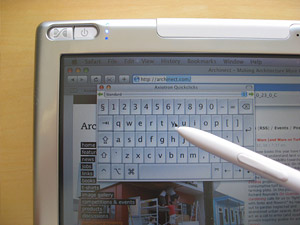
Typing characters and numbers can be done with a little virtual keyboard that appears and disappears by pushing one of the two programmable buttons on the pen. This technique works fine for short text passages, but typing long texts or emails is surely no fun with this.
Of course, an additional keyboard and mouse can be plugged in via the two USB ports to make it a very handy desktop computer in your office environment, but an extra mount will be required to keep the computer screen in the desired viewing angle because the Modbook does not stand upright by itself, nor has it rubber pads on its bottom edge to keep it from slipping on the smooth desk surface.
The digitizer pen is great for simple tasks like surfing the web - unless it requires a lot of typing - and plays out its true advantages in processes that require precise human gestures, for example drawing free forms or retouching photos. A drawback of the tablet concept is that the hand that holds the pen always covers up parts of the screen which limits the user's ability to get the 'instant screen impression' and makes it hard to read and navigate fly-out submenus (see photo above).
We didn't get a chance to test-drive the Modbook in a click and scroll heavy CAD environment, but we can already imagine that the lack of keyboard shortcuts and a scroll-wheel mouse doesn't give the pen much kudos.
Conclusion: the Axiotron Modbook is a good concept of how the potential of tablet computers can be applied to a machine that is - hardware and software - almost entirely by Apple. Every Mac user will immediately find himself at home with a familiar and powerful OS and an array of preinstalled applications. We loved the idea of the built-in GPS module and envision a plethora of useful software tools especially for architects, but to make this tablet Mac a truly versatile mobile device, the Modbook still needs to drop a pound...or two.
Get more information at Axiotron.com or go and buy your own tablet Mac here. Prices start at $2,239.
3 Comments
heard of microsoft surface?
link
and
TEDtalks
too bad they didnt sent me one to try out down to Cabo :(
Block this user
Are you sure you want to block this user and hide all related comments throughout the site?
Archinect
This is your first comment on Archinect. Your comment will be visible once approved.