Anyone here with a new MBP experience any problems (unexpected shutdowns, crotch burning, and the likes) with overheating while working long hours with AutoCAD/Rhino/Maya/etc in BootCamp?
As this was explained to me, the MacBook Pro has a preset fan rotation speed that is about a third what it needs to be, since Apple was trying to keep the machine very quiet for light users. They later fixed this problem with a software fix while in the MacOS but there is no corresponding fix for bootcamp running windows yet. There are, however, some shareware apps you can google around for and download that will let you manually fix the fan rotation speed whilst running in Windows.
Story of my life. I had a fan pad for a while (external cooling) and it wasn't enough. My computer would always crash mid rendering.
The solution? call this improvised and dangerous, but it works oh so well. Put an ice pack under your computer while its rendering/etc, and change it every two hours. Works a charm...
I think that the MacBook pro fan in bootcamp mode (since the macOS now has a software fix to manage fan speed) defaults to a 2000+ rpm speed. A hardware specialist friend of mine says that for processing intensive tasks it's temp stable at 6000 rpm.
google around and download one of the numerous shareware and freeware apps for fan speed mgmt on a MacBook.
So there are multiple ways around this problem and it's not necessarily a death sentence to begin with. It's just kind of a bummer that the almighty Apple can't solve such a persistent and noticeable problem in their products.
I hear that if the MBP shuts off due to extreme heat it'll return to it's previous state once it cools down -- I hope this is the case because it would really suck to have to re-render something after it's been going for a few hours.
Is there a contest anywhere for worst Mac screen explosion ? Mine is up to 48 lines, a pair of textured bands in the center (one pink, one green under most conditions), and a grey band near the right with a repeat of a central part of the image, to the right of it.
dang.. i was thinking of getting a mac pro as well. so it is worth it spending all that money in a mac pro? or should i just go and look around for another brand like DELL or even Alienware?
May 26, 10 1:01 am ·
·
Block this user
Are you sure you want to block this user and hide all related comments throughout the site?
Archinect
This is your first comment on Archinect. Your comment will be visible once approved.
Macbook Pro i7 Overheating Issue
I was thinking about getting a new core i7 Macbook Pro for grad school but I became a little hesitant after reading this:
http://gizmodo.com/5524473/core-i7-macbook-pro-could-make-water-boil)
Anyone here with a new MBP experience any problems (unexpected shutdowns, crotch burning, and the likes) with overheating while working long hours with AutoCAD/Rhino/Maya/etc in BootCamp?
Macbooks overheat pretty bad, there aren't many vents and holes like in other laptops. Thats what you get for a pretty macbook I guess...
As this was explained to me, the MacBook Pro has a preset fan rotation speed that is about a third what it needs to be, since Apple was trying to keep the machine very quiet for light users. They later fixed this problem with a software fix while in the MacOS but there is no corresponding fix for bootcamp running windows yet. There are, however, some shareware apps you can google around for and download that will let you manually fix the fan rotation speed whilst running in Windows.
also check out notebook coolers for some extra external cooling, not handy for lapwork but desk stuff goes just fine...
Just get Istat and a fan controller and be aware of your temperatures.
Story of my life. I had a fan pad for a while (external cooling) and it wasn't enough. My computer would always crash mid rendering.
The solution? call this improvised and dangerous, but it works oh so well. Put an ice pack under your computer while its rendering/etc, and change it every two hours. Works a charm...
Istat and SMC fan control work better than ice packs Sean. I always wondered what you were doing with those.
hehe.
I think that the MacBook pro fan in bootcamp mode (since the macOS now has a software fix to manage fan speed) defaults to a 2000+ rpm speed. A hardware specialist friend of mine says that for processing intensive tasks it's temp stable at 6000 rpm.
google around and download one of the numerous shareware and freeware apps for fan speed mgmt on a MacBook.
Thanks a lot for the responses guys.
So there are multiple ways around this problem and it's not necessarily a death sentence to begin with. It's just kind of a bummer that the almighty Apple can't solve such a persistent and noticeable problem in their products.
I hear that if the MBP shuts off due to extreme heat it'll return to it's previous state once it cools down -- I hope this is the case because it would really suck to have to re-render something after it's been going for a few hours.
It does go back...also VMware Fusion has that feature as well if you accidently turn it off and then turn it back on.
Is there a contest anywhere for worst Mac screen explosion ? Mine is up to 48 lines, a pair of textured bands in the center (one pink, one green under most conditions), and a grey band near the right with a repeat of a central part of the image, to the right of it.
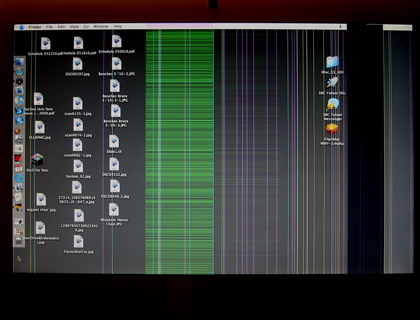
SDR
Are you under warranty?
Even if you're not, go in to the Apple Store, be civil and I bet they'll take care of it for free.
Give it a shot!!!
I'm out of warranty. Machine is three years old -- 17" iMac. Drew a blank on my first visit -- the pink bands showed up later that day. I'll go back.
This problem is documented at chat sites -- various degrees of help from Apple. Quite a black eye for them -- or it should be ?
dang.. i was thinking of getting a mac pro as well. so it is worth it spending all that money in a mac pro? or should i just go and look around for another brand like DELL or even Alienware?
Block this user
Are you sure you want to block this user and hide all related comments throughout the site?
Archinect
This is your first comment on Archinect. Your comment will be visible once approved.