Whenever I render this scene in 3dmax it comes up looking like this:
I have no light sources in the scene...and all my other scenes are rendering just fine. The settings are all correct so I'm at a loss at what could be wrong with it.
Any ideas/help would be greatly appreciated! Thanks!
As soon as you add a light, it'll kill the default/generic light (which looks just horrible). Make sure you didn't accidentally make a light somewhere.
i already tried adding lights....i had to put in around 30 sources to actually even be able to see the scene a little. and i already checked to see if i had any light sources to begin with...which i didnt.
It's happened to me in the past. If you change the renderer back and fourth (from scanline to mental ray) this glitch is likely to happen.
The best thing to do is go to your 'LIGHT LISTER' on the tools drop down and turn the lights on or off, render, and try it again. Max is full of glitches at times and depending on what kind of system you have, it crashes quite a bit. You can always restart the program.
i tried some of the things you guys had suggested...the image was still messed up...however editing the crap out of it in photoshop worked! thanks for all the help!
it's been a while since i've used max so this comment may or may not have relevance - but the first thing that i would look at is the actual color of the light coming from your light sources. i always give my lights a slightly off white hue...and it wouldn't be difficult to accidentally make it really dark. just a thouight...
I would also look at the attenuation of the lights. If it is say, 5', and your scene is 50000', then the light would barely be specs.
The camera being in a wall was a good suggestion, everyone's done that.
Did all your views look like this?
Next try, merge scene into a new one without lights, should be fine.
All of this assumes you are using basic scanline. VRay and other GI engines will render things as solid black if the plugin isn't there or working (very frustrating at times, going between different machines)
there are 999,999 reason why the rendering could look like the above...are you using v-ray or a similar plug-in ...and if so are you using a more advanced camera?
Mar 27, 08 1:37 pm ·
·
Block this user
Are you sure you want to block this user and hide all related comments throughout the site?
Archinect
This is your first comment on Archinect. Your comment will be visible once approved.
3d MAX Rendering Help!
Whenever I render this scene in 3dmax it comes up looking like this:
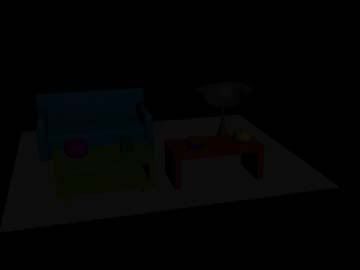
I have no light sources in the scene...and all my other scenes are rendering just fine. The settings are all correct so I'm at a loss at what could be wrong with it.
Any ideas/help would be greatly appreciated! Thanks!
Maybe try adding light??
As soon as you add a light, it'll kill the default/generic light (which looks just horrible). Make sure you didn't accidentally make a light somewhere.
i already tried adding lights....i had to put in around 30 sources to actually even be able to see the scene a little. and i already checked to see if i had any light sources to begin with...which i didnt.
it looks black, is it a night scene? i hear autodesk has great tech support
are you sure your camera is not inside a wall or some other geometry??? (wouldn't necessarily show up in the camera view)
SCANLINE/RADIOSITY OR VRAY? OR SOMETHING ELSE
WHATS YOUR RENDER engine
It's happened to me in the past. If you change the renderer back and fourth (from scanline to mental ray) this glitch is likely to happen.
The best thing to do is go to your 'LIGHT LISTER' on the tools drop down and turn the lights on or off, render, and try it again. Max is full of glitches at times and depending on what kind of system you have, it crashes quite a bit. You can always restart the program.
i tried some of the things you guys had suggested...the image was still messed up...however editing the crap out of it in photoshop worked! thanks for all the help!
i like it. it looks kinda like the simpsons house. i'd suggest exporting the shapes into a new max file. should do the trick.
it's been a while since i've used max so this comment may or may not have relevance - but the first thing that i would look at is the actual color of the light coming from your light sources. i always give my lights a slightly off white hue...and it wouldn't be difficult to accidentally make it really dark. just a thouight...
I would also look at the attenuation of the lights. If it is say, 5', and your scene is 50000', then the light would barely be specs.
The camera being in a wall was a good suggestion, everyone's done that.
Did all your views look like this?
Next try, merge scene into a new one without lights, should be fine.
All of this assumes you are using basic scanline. VRay and other GI engines will render things as solid black if the plugin isn't there or working (very frustrating at times, going between different machines)
there are 999,999 reason why the rendering could look like the above...are you using v-ray or a similar plug-in ...and if so are you using a more advanced camera?
Block this user
Are you sure you want to block this user and hide all related comments throughout the site?
Archinect
This is your first comment on Archinect. Your comment will be visible once approved.