Hi everybody! Need some advice from you in the biz- I'm starting at UTAustin this fall and am required to have a laptop (not sure why). The "recommended" specs are pretty diesel and I'm wondering if you think I really need all this as a student:
Processor (Mac/PC - Core Duo)1 1.66 GHz 2.0 GHz
Memory1 1.0 GB
Hard Drive 80 GB (7200RPM)
Video Memory (dedicated) 128 MB
Screen Size 17 inch
Right now I'm leaning towards the T60 or the MacBook since they can support windows now. I'm trying to avoid Dell and HP (personal reasons) and I can't seem to find anythind else with a reasonable price tag...
Any thoughts?
i don't really think there is anything 'diesel' about that...that's pretty much the going rate for good CAD/3D machine.
the one thing i may look to change would be the screen, that's a personal preference, you may be fine at a higher resolution/smaller screen. you could save some money there.
like you i have things against dell, but i've been researching this very topic for months and i think i will ultimately get the dell m90. it'll set you back about $2500, but it will do anything you can throw at it. t60 is nice too, actually if it weren't more expensive, i'd probably get that.
Oh... I gues it just seemed "diesel" to me because this will really be my first experience with CAD and 3d stuff.
You can buy the t60 from lenovo's website with all that stuff for about $2200. The only problem is that it has a 100gb hard drive standard that works at 5600rpm and it doesn't appear to be an upgradeable feature.
I've heard that 7200rpm is better but should it be a deal breaker?
when i priced the t60 with everything the m90 has, with the screen and the video card being the two most important differences it came in at $3k. there really isn't a better made lap-top right now, but im having a hard time spending $2500, nevermind $3k...although $500 in the grand scheme of my loans, probably isn't a big deal.
take a look at the m90, even if you despise dell. the video card they offer is what you want, no matter what machine you get. i wish i could be more technical for you, but you need a card that has its own dedicated memory and i've read reviews and talked to people in the 'know' that say the m90's GPU is built for CAD/3D.
but my advice is to set a price range and then research video cards, a dedicated video card and the faster HD [7200] will really make a difference when you're trying to run multiple programs at once.
IBM/lenovos can be purchased through .edu loopholes - knock 20 - 34% off the web price. you can do even better if you know someone at harvard.
I think 7200rpm is certainly worthwhile. You can always upgrade the HD after the fact, just make sure you get restore cds when you buy the laptop-you might need to call and ask for them. hell, I'd get the samsung solidstate drive if I could afford it - slow HDs bother me more than just about anything.
based on my experiances with both types, I would say go with the mac. It handles design programs very well and now that you load windows and run AutoCAD, Revit. etc, theres no need to waste your time with a pc.
"based on my experiances with both types, I would say go with the mac. It handles design programs very well and now that you load windows and run AutoCAD, Revit. etc, theres no need to waste your time with a pc."
im skeptical here. it may "run" aCAD, etc...but what happens when you have CAD, rhino and illustrator open and running at the same time?
i'd stay away from this...not to mention you'll get ZERO windows support from mac.
I bought my laptoop for school 2 years ago from a small company called widowPC. They market themeselves as a gaming pc company and get rave reviews from the magazines and mine still pretty much rocks.
I'm also a big fan of Mac's and if it were up to me I'd go w/ the MacBookPro, but if you're nervous about the lack of windows support from Mac then WidowPC would be a good alternative. They sell everything from base (slightly lower than your recommended specs) up to TurboDiesel (19" Dual Graphic Card monster).
again, i wish i could be more technical, but just make sure that you do your video card research. i've read good things about window PC laptops, but a video card that is good for gaming isn't necessarily good for 3D applications.
Am I missing something? I was under the impressions that Microsoft supported Windows. If it is determined to be a software problem, most hardware folks will run away quickly. Anyway, I am really interested in the new Parallels virtualization software. It would be really cool to run all of the native mac programs, and then when CAD is necessary, be able to key combo over to windows.
Of course, if you're just starting out in school, you have many years before the real world of ACAD smacks you in the face. Explore vectorworks, archicad, and formz (unless of course it is verboten at UT. At UTArlington, nobody cared. In fact, the graphics courses taught formZ, and the prof's didn't push a particular software package. Many still prefer the handdrawn variety.)
I wouldn't be any more afraid of having multiple programs running in Windows on a MacBook or MacBook Pro than I would be on a Lenovo or dell or HP. It's the same hardware.
The difference between the MacBook and the MacBook Pro is the video hardware. the Pro has an ATI X1600 chip, while the MacBook has Intel's integrated video. So the Pro would be better for modeling complex things, but they would both perform the same for rendering, as they have identical processors and memory. Incedentally, the MacBook Pro has the video chip underclocked, for heat and battery life reasons. But if you're running Windows on it, you can apparently use the ATI driver instead of the Apple driver and run it at full speed.
Virtualization seems like a really cool thing. I've heard, though, that the first version of Parallels is still pretty slow (albeit better than Virtual PC), and that the video performance is not good. I'm sure this will improve.
But if you're running Windows on a MacBook Pro, it should be as fast or faster than most of the top-of-the-line Windows-only laptops.
I'm not sure you can really call the MacBook Pro a "laptop" (actually, Apple doesn't, even). My girlfriend has one, and it'll burn your legs if you let it. Better on a desk.
I think I might just wait on this since I don't really need the machine until the fall. Hopefully prices will drop and there will be more info about the reliability and performance of the mac/windows setup over time.
As for software it looks like we'll be using autodesk and vectorworks along with the adobe creative suite. FormZ and Sketchup are optional...
Dell - so so looks (compared to Apple, but the M90 is not bad), inexpensive, superb tech support
I'd go with the M90. If cash is a big deal, get a Home Dell and use the $750 off coupon, it'll bring your price below $2k. Only disadvantage is you don't get the business tech support or great graphi card, but you do get good support and can get a great Geforce, which will be more than adequate for your needs.
I have a Powerbook...before the Intel switch. I use Vectorworks 12 and Adobe Creative Suite 2 as well as a little sketchup to create quick geometry. Personally, those are all the tools I need to create good presentations. If you are into design with "nerbs" or whatever all that is, I believe there are programs that run on Mac that will do the same thing. However, if you're familiar with software that was previoulsy native to Windows OS, from what I understand, running windows on the Macbook Pro would be fine. You'll run programs just as fast as any laptop comparible to the Macbook. I enjoy the way the Mac works. I think the graphics look better on Macs...it just feels like a "designer's computer" however cliche that may seem, but I feel like it is true. Honestly, it even seems like people at my school who use Macs produce better work than those who don't. That might be a huge stereotype that isn't necessarily true in every circumstance, but people who use macs make stuff look real nice-at least at my school.
that all sounds pretty typical for what you will need to run 3D and cad programs. The large screen does help when you are working in multiple programs and it also helps to look at large layouts as a whole on the screen
i saw the most interesting comparison in this website CNET, I don't know if some of you find that web site interesting, but i read their reviews quite often for new products, and i was amazed to see the ultimate MAC vs. PC comparison, because it was done in pure technical terms, (NOW that both are using the dual cores is more like comparing oranges to oranges, more or less some could hang on to the OS as a huge difference but i don't) no subjectiveness involved, and i was also amazed to see how an ACER laptop turns out to be "a smarter choice" ejemmm IMHO than a MAC.
Returning to the original question, wait till the last minute for the best PC deal.
If you go for a macbook go for the pro version, since the 15" screen has a higher res and you get a better graphics card. I have a sony vaio and a macbook pro and i prefer the macbook pro, thinner, powerful enough for all my needs, well designed, the high res screen and all the little touches. You will need to purchase a copy of windows xp sp2 to install on your mac, and it's true apple doesn't support windows on your notebook, however if their are any technical issues with hardware and apple software you still get the support. Microsoft should support their own product anyways. What is nice is the ability to run mac and pc and linux software on a single machine. cnet isn't a good source for an honest review ask any serious geek, it's directed at clueless consumers.
they are a mac based studio and they have won awards so there isn't anything stopping you from producing excellent work. so you get the best of both worlds.
Also try www.architosh.com for more info
two industry standards for cad on OS X:
Archicad and Vectorworks
FormZ is available
Sketchup. lot's of choices.
Modo 3d looks promising keep an eye out for that (hopefully they will add dxf import soon)
I agree that you should wait till end of sept to purchse anything as new models might arrive at that time.
Oh and there are seminaars on apples site if you need more info (and a free version of archicad 10 although it isn't a universal binary)
puffed-i've always heard good things about the ibm thinkpad. sounds like a powerful and very mobile laptop to me
hey vermonster....are you going to be an undergrad or grad student? i'm going to be an undergrad this fall and my plan is to get a cheap laptop just for personal use...and then maybe 2nd or 3rd yr get a powerful desktop...simply because they're far more powerful and better for rendering. supposedly in the undergrad..you don't render much until 2nd or 3rd yr...but if you're going to be a grad student...nvm haha
my t60p just came in the other day and so far its easily the best laptop i've ever used. the IBM build quality is the best in the bizz and the screen [1600x1200] is the best laptop display i've ever seen. the keyboard is legendary. and that's just the extra stuff...you already know about the power.
i was burning rescue and recovery discs, while downloading iTunes, while downloading sketch-up, while running virus scan and surfing the internet and the computer had ZERO lag.
just make sure you know what you're getting, the t60 has the 128MB GPU, while the t60p has the 256MB open GL card, making it a perfect match for CAD and 3D software.
best $2100 i ever spent....and to think i was considering a m90.
oooh...guess you picked the right school...that's more NY attitude than CA, good luck with that.
but as i said nothing personal, but in my opinion dell sucks, i've been f'd over by them enough to earn that opinion.
i spent $2100 on this computer vs. the $2500+ from dell, and i got a superior computer to boot.
so mock sketch-up if you will, but in the end i spent less money for more.
Nice to see you’re back. Enjoy your time in Yalie-Land. After you graduate, you’ll have plenty of time to talk about laptops when you can’t find a job
And by the way, sorry to hear you didn’t get into the GSD…tough luck.
You can always reapply. I can put in a good word for you ;-)
pete- cheap, quick, and easy.... sounds like you were about to rip on someone's mom
parallel always keeps it real. The first time I am chased around new haven by bike gangs I will think of her (assuming I have the lung capacity after breathing the nasty air in the AA building). if I ever get up to boston I will have stop by the gsd and thank her for all her sound advice on yale :p
cheap, quick, and easy... doesn't necessarily mean that it's good - i've never used it before because the results are pretty crappy. i thought i missed something - i didn't know anyone really used it anymore. there was a general consensus at my (undergrad) school - students generally stop using it after their first design studio. easy to use - sure, but if any monkey can use it, how can it generate anything of real quality?
btw march06 - i'm sick of all the east coast/west coast bullshit. people keep telling me i'm so "east" or so "west", depending on their own opinions on each region of the country. it doesn't even matter. i can be a bitch sometimes - happens to women in this business. if that means i'll do well in NYC, that's great for me.
how do you know how much i spent/what i spec'd on my computer anyway? it's back to "my dad can beat up your dad comments"... nonsense.
well i can quite easily spec your computer with what my computer has on dell's website and i can see with my own two eyes that its quite a bit more than what i paid. settle the score, what did you pay? then again you may be tight with dell, they may like...give you a good deal. good for you. i found that relationship with IBM.
dell wasn't good to me. their service is horrendous, their build quality is poor and they're over priced. but as i said, this has nothing to do with you...this is between me and dell. if you're happy with them, that's all that matters.
and as far as sketch-up goes...just because its on my computer doesn't mean i use it like rhino or cad...every piece of software has its advantages and disadvantages. you'd be smart to try it for yourself and figure out how it can help you.
and i hate to break it to you, but a monkey can learn any piece of software, that has nothing to do with sketch-up
i was only teasing you about sketchup. i've tried it before, thought it looked a little cheesy, and found other ways to create massing and formulate early design ideas without using sketchup. seriously, use any programs you guys want. we all have our own preferences.
it bothers me it when people become so fixated on programs... there have been many times when someone has looked at a rendering of mine and asked, "how did you do that?!" doesn't even matter... use what works best for you. i've personally found better results with other programs.
if all you are doing is massing, why not just build study models (or sketch)? i know i'm not nearly as good as your mom, but i still like to work with my hands.
Best Student Laptop
Hi everybody! Need some advice from you in the biz- I'm starting at UTAustin this fall and am required to have a laptop (not sure why). The "recommended" specs are pretty diesel and I'm wondering if you think I really need all this as a student:
Processor (Mac/PC - Core Duo)1 1.66 GHz 2.0 GHz
Memory1 1.0 GB
Hard Drive 80 GB (7200RPM)
Video Memory (dedicated) 128 MB
Screen Size 17 inch
Right now I'm leaning towards the T60 or the MacBook since they can support windows now. I'm trying to avoid Dell and HP (personal reasons) and I can't seem to find anythind else with a reasonable price tag...
Any thoughts?
i don't really think there is anything 'diesel' about that...that's pretty much the going rate for good CAD/3D machine.
the one thing i may look to change would be the screen, that's a personal preference, you may be fine at a higher resolution/smaller screen. you could save some money there.
like you i have things against dell, but i've been researching this very topic for months and i think i will ultimately get the dell m90. it'll set you back about $2500, but it will do anything you can throw at it. t60 is nice too, actually if it weren't more expensive, i'd probably get that.
Oh... I gues it just seemed "diesel" to me because this will really be my first experience with CAD and 3d stuff.
You can buy the t60 from lenovo's website with all that stuff for about $2200. The only problem is that it has a 100gb hard drive standard that works at 5600rpm and it doesn't appear to be an upgradeable feature.
I've heard that 7200rpm is better but should it be a deal breaker?
when i priced the t60 with everything the m90 has, with the screen and the video card being the two most important differences it came in at $3k. there really isn't a better made lap-top right now, but im having a hard time spending $2500, nevermind $3k...although $500 in the grand scheme of my loans, probably isn't a big deal.
take a look at the m90, even if you despise dell. the video card they offer is what you want, no matter what machine you get. i wish i could be more technical for you, but you need a card that has its own dedicated memory and i've read reviews and talked to people in the 'know' that say the m90's GPU is built for CAD/3D.
but my advice is to set a price range and then research video cards, a dedicated video card and the faster HD [7200] will really make a difference when you're trying to run multiple programs at once.
IBM/lenovos can be purchased through .edu loopholes - knock 20 - 34% off the web price. you can do even better if you know someone at harvard.
I think 7200rpm is certainly worthwhile. You can always upgrade the HD after the fact, just make sure you get restore cds when you buy the laptop-you might need to call and ask for them. hell, I'd get the samsung solidstate drive if I could afford it - slow HDs bother me more than just about anything.
based on my experiances with both types, I would say go with the mac. It handles design programs very well and now that you load windows and run AutoCAD, Revit. etc, theres no need to waste your time with a pc.
"based on my experiances with both types, I would say go with the mac. It handles design programs very well and now that you load windows and run AutoCAD, Revit. etc, theres no need to waste your time with a pc."
im skeptical here. it may "run" aCAD, etc...but what happens when you have CAD, rhino and illustrator open and running at the same time?
i'd stay away from this...not to mention you'll get ZERO windows support from mac.
I bought my laptoop for school 2 years ago from a small company called widowPC. They market themeselves as a gaming pc company and get rave reviews from the magazines and mine still pretty much rocks.
I'm also a big fan of Mac's and if it were up to me I'd go w/ the MacBookPro, but if you're nervous about the lack of windows support from Mac then WidowPC would be a good alternative. They sell everything from base (slightly lower than your recommended specs) up to TurboDiesel (19" Dual Graphic Card monster).
Widow PC laptops
again, i wish i could be more technical, but just make sure that you do your video card research. i've read good things about window PC laptops, but a video card that is good for gaming isn't necessarily good for 3D applications.
Am I missing something? I was under the impressions that Microsoft supported Windows. If it is determined to be a software problem, most hardware folks will run away quickly. Anyway, I am really interested in the new Parallels virtualization software. It would be really cool to run all of the native mac programs, and then when CAD is necessary, be able to key combo over to windows.
Of course, if you're just starting out in school, you have many years before the real world of ACAD smacks you in the face. Explore vectorworks, archicad, and formz (unless of course it is verboten at UT. At UTArlington, nobody cared. In fact, the graphics courses taught formZ, and the prof's didn't push a particular software package. Many still prefer the handdrawn variety.)
Thanks to you guys for responding...
I looked at widow actually but ruled it it out because of price (what can I say... I'm cheap) same with voodoo, alienware, prostar, vaio, etc...
as far as graphics cards go I was looking at ATI or the nVidia quadro...
Does anyone have any actual experience with Macs and Windows?
I wouldn't be any more afraid of having multiple programs running in Windows on a MacBook or MacBook Pro than I would be on a Lenovo or dell or HP. It's the same hardware.
The difference between the MacBook and the MacBook Pro is the video hardware. the Pro has an ATI X1600 chip, while the MacBook has Intel's integrated video. So the Pro would be better for modeling complex things, but they would both perform the same for rendering, as they have identical processors and memory. Incedentally, the MacBook Pro has the video chip underclocked, for heat and battery life reasons. But if you're running Windows on it, you can apparently use the ATI driver instead of the Apple driver and run it at full speed.
Virtualization seems like a really cool thing. I've heard, though, that the first version of Parallels is still pretty slow (albeit better than Virtual PC), and that the video performance is not good. I'm sure this will improve.
But if you're running Windows on a MacBook Pro, it should be as fast or faster than most of the top-of-the-line Windows-only laptops.
I'm not sure you can really call the MacBook Pro a "laptop" (actually, Apple doesn't, even). My girlfriend has one, and it'll burn your legs if you let it. Better on a desk.
Thanks again, everybody.
I think I might just wait on this since I don't really need the machine until the fall. Hopefully prices will drop and there will be more info about the reliability and performance of the mac/windows setup over time.
As for software it looks like we'll be using autodesk and vectorworks along with the adobe creative suite. FormZ and Sketchup are optional...
Good luck MArch06... hope you find something...
thanks you too. we agree on one thing...wait as long as you can.
Apple - pretty, expensive, lousy tech support
Dell - so so looks (compared to Apple, but the M90 is not bad), inexpensive, superb tech support
I'd go with the M90. If cash is a big deal, get a Home Dell and use the $750 off coupon, it'll bring your price below $2k. Only disadvantage is you don't get the business tech support or great graphi card, but you do get good support and can get a great Geforce, which will be more than adequate for your needs.
I have a Powerbook...before the Intel switch. I use Vectorworks 12 and Adobe Creative Suite 2 as well as a little sketchup to create quick geometry. Personally, those are all the tools I need to create good presentations. If you are into design with "nerbs" or whatever all that is, I believe there are programs that run on Mac that will do the same thing. However, if you're familiar with software that was previoulsy native to Windows OS, from what I understand, running windows on the Macbook Pro would be fine. You'll run programs just as fast as any laptop comparible to the Macbook. I enjoy the way the Mac works. I think the graphics look better on Macs...it just feels like a "designer's computer" however cliche that may seem, but I feel like it is true. Honestly, it even seems like people at my school who use Macs produce better work than those who don't. That might be a huge stereotype that isn't necessarily true in every circumstance, but people who use macs make stuff look real nice-at least at my school.
my acer travelmate is really 'diesel'
dont get a mac until u need to decorate
sameold- wow... that is diesel. Great price too... I haven't heard of Acer before, how is it?
that all sounds pretty typical for what you will need to run 3D and cad programs. The large screen does help when you are working in multiple programs and it also helps to look at large layouts as a whole on the screen
i saw the most interesting comparison in this website CNET, I don't know if some of you find that web site interesting, but i read their reviews quite often for new products, and i was amazed to see the ultimate MAC vs. PC comparison, because it was done in pure technical terms, (NOW that both are using the dual cores is more like comparing oranges to oranges, more or less some could hang on to the OS as a huge difference but i don't) no subjectiveness involved, and i was also amazed to see how an ACER laptop turns out to be "a smarter choice" ejemmm IMHO than a MAC.
Returning to the original question, wait till the last minute for the best PC deal.
If you go for a macbook go for the pro version, since the 15" screen has a higher res and you get a better graphics card. I have a sony vaio and a macbook pro and i prefer the macbook pro, thinner, powerful enough for all my needs, well designed, the high res screen and all the little touches. You will need to purchase a copy of windows xp sp2 to install on your mac, and it's true apple doesn't support windows on your notebook, however if their are any technical issues with hardware and apple software you still get the support. Microsoft should support their own product anyways. What is nice is the ability to run mac and pc and linux software on a single machine. cnet isn't a good source for an honest review ask any serious geek, it's directed at clueless consumers.
Have a look at:
www.levenbetts.com
they are a mac based studio and they have won awards so there isn't anything stopping you from producing excellent work. so you get the best of both worlds.
Also try www.architosh.com for more info
two industry standards for cad on OS X:
Archicad and Vectorworks
FormZ is available
Sketchup. lot's of choices.
Modo 3d looks promising keep an eye out for that (hopefully they will add dxf import soon)
I agree that you should wait till end of sept to purchse anything as new models might arrive at that time.
Oh and there are seminaars on apples site if you need more info (and a free version of archicad 10 although it isn't a universal binary)
http://www.apple.com/uk/education/solutions/architecture/archicad.html
http://www.apple.com/uk/business/architecture/
on another note...
I am attending Penn next year and I received a package regarding what computers they recommend and were also selling at the Penn Connection Shop.
Dell Precision M65 or M90
IBM ThinkPad T60
What do you guys think about the above? any good?
puffed-i've always heard good things about the ibm thinkpad. sounds like a powerful and very mobile laptop to me
hey vermonster....are you going to be an undergrad or grad student? i'm going to be an undergrad this fall and my plan is to get a cheap laptop just for personal use...and then maybe 2nd or 3rd yr get a powerful desktop...simply because they're far more powerful and better for rendering. supposedly in the undergrad..you don't render much until 2nd or 3rd yr...but if you're going to be a grad student...nvm haha
i think the best laptop advice i never recieved when i went into school...
...you're going to buy another laptop in two years
just had a thought, they should lease super sweet laptops for a year like cars...
puffed-
my t60p just came in the other day and so far its easily the best laptop i've ever used. the IBM build quality is the best in the bizz and the screen [1600x1200] is the best laptop display i've ever seen. the keyboard is legendary. and that's just the extra stuff...you already know about the power.
i was burning rescue and recovery discs, while downloading iTunes, while downloading sketch-up, while running virus scan and surfing the internet and the computer had ZERO lag.
just make sure you know what you're getting, the t60 has the 128MB GPU, while the t60p has the 256MB open GL card, making it a perfect match for CAD and 3D software.
best $2100 i ever spent....and to think i was considering a m90.
my awesome precision m65 has the fortune of never seeing sketch up on its pretty little screen.
it would be a shame to use all that power for sketch up...
shay - i just got a latitude d820 (haven't even started it yet), but I bet my computer's dad could beat up your computer's dad
well if your computer's dad is as heavy as your computer, of course it would. it's a heavy beast. you should have spent a little more for a m65 ;p
at least we both got 512 mb video cards... a perfect match for CAD and 3D software AND porn
yikes
oooh...guess you picked the right school...that's more NY attitude than CA, good luck with that.
but as i said nothing personal, but in my opinion dell sucks, i've been f'd over by them enough to earn that opinion.
i spent $2100 on this computer vs. the $2500+ from dell, and i got a superior computer to boot.
so mock sketch-up if you will, but in the end i spent less money for more.
erasmus
Nice to see you’re back. Enjoy your time in Yalie-Land. After you graduate, you’ll have plenty of time to talk about laptops when you can’t find a job
And by the way, sorry to hear you didn’t get into the GSD…tough luck.
You can always reapply. I can put in a good word for you ;-)
what's wrong with sketchUp? it's cheap, quick, easy... did I miss something here?
and parallel are you for real?
pete- cheap, quick, and easy.... sounds like you were about to rip on someone's mom
parallel always keeps it real. The first time I am chased around new haven by bike gangs I will think of her (assuming I have the lung capacity after breathing the nasty air in the AA building). if I ever get up to boston I will have stop by the gsd and thank her for all her sound advice on yale :p
cheap, quick, and easy... doesn't necessarily mean that it's good - i've never used it before because the results are pretty crappy. i thought i missed something - i didn't know anyone really used it anymore. there was a general consensus at my (undergrad) school - students generally stop using it after their first design studio. easy to use - sure, but if any monkey can use it, how can it generate anything of real quality?
for quick, general massing and such is what I was getting at... and no I'm not talking about your mom when i say massing.
That's what my school thought about SketchUp, too. They all moved to Form-Z, which I cannot stand.
Then I showed my profs what you can do in SketchUp if you know how, and they all sing a different tune these days.
SketchUp has advanced alot, v.5 is very capable, and it's ease of use and intuitiveness far outway any 'perceived' drawbacks.
If you only saw first year students rendering vignettes of thick lined, pixelated crap, then you havent' seen what it can do.
Sorry to rant, but I get really sick of people not knowing anything about sketchup and then proclaiming its worthlessness.
word!
I also like Sketchup too...
it's nimble, much like your mother...and considering the amount of massing we're talking about here, that's pretty impressive.
btw march06 - i'm sick of all the east coast/west coast bullshit. people keep telling me i'm so "east" or so "west", depending on their own opinions on each region of the country. it doesn't even matter. i can be a bitch sometimes - happens to women in this business. if that means i'll do well in NYC, that's great for me.
how do you know how much i spent/what i spec'd on my computer anyway? it's back to "my dad can beat up your dad comments"... nonsense.
....and now even tech threads are reduced to pointless insults...
good work folks. but I wonder...could we get cf to standardize insults - that would help alot
well how else can we feel good about ourselves if we didn't mock others? ask parallel38 about that one.
go easy on the east-west coast beefs....
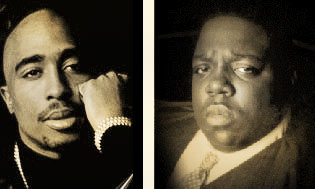
haha, forget laptops - sounds like a new thread topic.
well i can quite easily spec your computer with what my computer has on dell's website and i can see with my own two eyes that its quite a bit more than what i paid. settle the score, what did you pay? then again you may be tight with dell, they may like...give you a good deal. good for you. i found that relationship with IBM.
dell wasn't good to me. their service is horrendous, their build quality is poor and they're over priced. but as i said, this has nothing to do with you...this is between me and dell. if you're happy with them, that's all that matters.
and as far as sketch-up goes...just because its on my computer doesn't mean i use it like rhino or cad...every piece of software has its advantages and disadvantages. you'd be smart to try it for yourself and figure out how it can help you.
and i hate to break it to you, but a monkey can learn any piece of software, that has nothing to do with sketch-up
i was only teasing you about sketchup. i've tried it before, thought it looked a little cheesy, and found other ways to create massing and formulate early design ideas without using sketchup. seriously, use any programs you guys want. we all have our own preferences.
it bothers me it when people become so fixated on programs... there have been many times when someone has looked at a rendering of mine and asked, "how did you do that?!" doesn't even matter... use what works best for you. i've personally found better results with other programs.
if all you are doing is massing, why not just build study models (or sketch)? i know i'm not nearly as good as your mom, but i still like to work with my hands.
Block this user
Are you sure you want to block this user and hide all related comments throughout the site?
Archinect
This is your first comment on Archinect. Your comment will be visible once approved.