What program do you use to design your large pinup/presentation boards, and why is it your choice?
--------------------------------------------------
1. Illustrator
2. InDesign
3. Photoshop
4. Notepad
5. Other (what/why?)
Illustrator for assembly and basic graphics, raster images and graphics done in photoshop.
good to work in illustrator as it keeps things as objects and you're working w/ vector graphics. you can change things back and forth easily w/o overly huge file sizes and slow load times. photoshop for making the raster stuff look pretty though.
Indesign....all the benefits mentioned of illustrator, plus better type control, plus multilple pages, plus smaller files and a more efficient workflow.
Sometimes I like the total control that photoshop gives me.. but huge file sizes and deadlines never mix well. I'm learning to us InDesign more for layouts as well.
i have done many presentations soley in AutoCAD. xref or imageref everything and do your layout in paperspace. you won't get limited to 10' (photoshop) or 20' (illustrator). i don't know if InDesign has a size limit - 11 x 17 is the largest i have worked with. i have never had problems with images being pixellated - i always try to keep my pixel dimension around 3000 x 3000.
I'm almost ashamed to say it, but I've used Powerpoint in the past. There's something pure about the slide layouts, Microsoft compatability, and best of all - spell check.
However, if images are my top priority (and why shouldn't they be?), Photoshop is my program of choice.
I've used every presentation program mentioned on this thread. I think in my senior thesis I used all of them. Except for Notepad of course.
In any case, I highly recommend InDesign. I'd talk more about it but I just put a huge presentation together (AutoCad and Illustrator) and I'm exhausted.
illlustrator for the vector graphics, photoshop for pixels, pull it all together with indesign for layouts, turn it into a pdf file (and don't forget to flatten the image/reduce the file size), send to the printer and then have this guy trim the edges...
I love InDesign... once though, my boss had me make up new business cards. I started out using indesign but when i went to print the small fonts came out all fuzzy. I went back to good old reliable ms publisher and got the crisp characters i needed. still though, indesign is, in almost all cases, the better program.
I like in design, my first choice for sure, I have used it in my last firm, one of my friend turned me onto Correl Draw12, much more affordable than In Design. I can import Acad files, layer are keep clean, file are small, images are linked, on and on.....
I am very impresses with the program I do all my presentation and graphic work in this software now.
Has any one else used it?
It sounds like I'm in the minority here, but I usually use Freehand since that's what we had in the labs at school. It's pretty similar to Illustrator if you've never used it. To me, it always seemed like InDesign was more for newspaper or book layout than for presentation boards.
What do you use for designing Presentation Boards?
What program do you use to design your large pinup/presentation boards, and why is it your choice?
--------------------------------------------------
1. Illustrator
2. InDesign
3. Photoshop
4. Notepad
5. Other (what/why?)
Illustrator for assembly and basic graphics, raster images and graphics done in photoshop.
good to work in illustrator as it keeps things as objects and you're working w/ vector graphics. you can change things back and forth easily w/o overly huge file sizes and slow load times. photoshop for making the raster stuff look pretty though.
Indesign....all the benefits mentioned of illustrator, plus better type control, plus multilple pages, plus smaller files and a more efficient workflow.
layout is what indesign is intended for...
Sometimes I like the total control that photoshop gives me.. but huge file sizes and deadlines never mix well. I'm learning to us InDesign more for layouts as well.
manamana's got it right. illustrator for vector based art. photoshop for pixel based art. indesign to assemble it all and apply any needed type.
I was hoping to hear some good things about InDesign when I started this thread. Sounds quite promising.
Just straight up AutoCAD!
Ha ha...kidding. Although, one girl did that for her boards and her site plan photo was soooooo pixellated.
I have to try InDesign...thanks for the tip!
i have done many presentations soley in AutoCAD. xref or imageref everything and do your layout in paperspace. you won't get limited to 10' (photoshop) or 20' (illustrator). i don't know if InDesign has a size limit - 11 x 17 is the largest i have worked with. i have never had problems with images being pixellated - i always try to keep my pixel dimension around 3000 x 3000.
i do everything in notepad, i really do!
Mylar, Ink, and Zippa-tone.
I'm almost ashamed to say it, but I've used Powerpoint in the past. There's something pure about the slide layouts, Microsoft compatability, and best of all - spell check.
However, if images are my top priority (and why shouldn't they be?), Photoshop is my program of choice.
powerpoint can be great. unless you do things that make it suck.
i still use pagemaker for most things, though. (haven't sprung for indesign yet.)
I find that Clip Art really helps give my Powerpoint layouts an extra punch.

I've used every presentation program mentioned on this thread. I think in my senior thesis I used all of them. Except for Notepad of course.
In any case, I highly recommend InDesign. I'd talk more about it but I just put a huge presentation together (AutoCad and Illustrator) and I'm exhausted.
illlustrator for the vector graphics, photoshop for pixels, pull it all together with indesign for layouts, turn it into a pdf file (and don't forget to flatten the image/reduce the file size), send to the printer and then have this guy trim the edges...
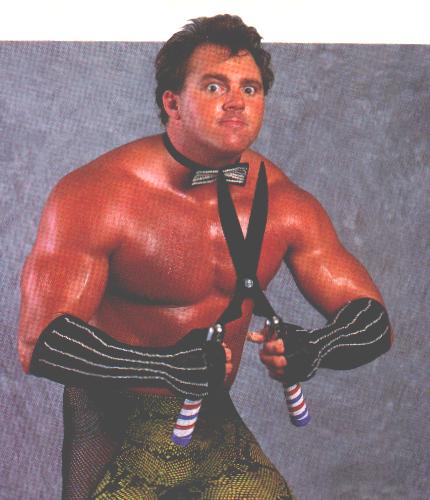
...and voila!
InDesign is the way to go, very easy to learn if you have never used it.
DCA - InDesign also has spellcheck
Anyone here used MS Publisher? Very similar to InDesign, but comes with Office.
I avoid MS anything. Ok. I lied. I used Word and Excel.
For presentation boards I use Photoshop and Illustrator. And sometimes AutoCAD for graphical elements like custom fonts and logos.
i use notepad for everything because i am a 'theoretical architect'
i sit all day and talk about french philosophy
InDesign page is 216" x 216" or. 18' x 18'; the maximum size of. a QuarkXPress page is 48" x 48". or 4' x 4'. You can specify the number of ...
www.adobe.com/products/indesign/pdfs/indesign_conv_guide.pdf
I'm desparate to find the paste we all sampled as kindergarteners...perhaps good for models and a 3am snack as well...
I love InDesign... once though, my boss had me make up new business cards. I started out using indesign but when i went to print the small fonts came out all fuzzy. I went back to good old reliable ms publisher and got the crisp characters i needed. still though, indesign is, in almost all cases, the better program.
sounds like you had a problem with the font. i have over 1500 fonts, and i have never seen that problem.
InDesign is the way to go. Easy to use as well.
I like in design, my first choice for sure, I have used it in my last firm, one of my friend turned me onto Correl Draw12, much more affordable than In Design. I can import Acad files, layer are keep clean, file are small, images are linked, on and on.....
I am very impresses with the program I do all my presentation and graphic work in this software now.
Has any one else used it?
It sounds like I'm in the minority here, but I usually use Freehand since that's what we had in the labs at school. It's pretty similar to Illustrator if you've never used it. To me, it always seemed like InDesign was more for newspaper or book layout than for presentation boards.
Ryan, soooo OSU!
photoshop for images/renderings, coreldraw for layouts, autoCAD for any extraneous vectors.
Garpike-
Ding, ding, ding...we have a winner!
I've already learned Illustrator since Freehand is sure to die in the hands of Adobe after the merger with Macromedia.
I am unaware of the merger. Cool.
TimeLifeWarnerSonyFordAdobe?
See the other thread. I mention CNDAC.
when we grow up, we learn appreciate finer cuisine. liberry paste with chives sprinkled on top.
Is the only application you ever really need.
Block this user
Are you sure you want to block this user and hide all related comments throughout the site?
Archinect
This is your first comment on Archinect. Your comment will be visible once approved.