I prefer a less photo-realistic, anti-perspective look which can be achieved with a slightly shorter focal length and a willingness to move around while taking the pictures, rather than taking them all from one static point of view. I like to think of it as carrying a 'perspective lantern' with you, which only projects 'perspective' in a small (8' radius?) area around you.
Play with focal length (mostly affects 'photorealism' of the assembly), frame overlap (varying densities and levels of detail), and point of view (dynamic vs. static, speed of movement) to achieve your desired effect.
Along with D Hockney, there are some interesting examples by Robert Frank in his books Lines of My Hand, and Moving Out
it is often called 'jump cut' (motion picture term). i also recommend looking into john baldessari's work for serious study, and, mtv videos for further examples of its variations.
get yourself a stich program and stich your panorama shots. viola.. you're in.
check out quandom.com as well.
One of the advantages of this technique (and you can see this in Hockney's book) is that you can include the extreme foreground as well as middle and back ground. Some of the images scan the horizon and then come down and include his feet (or his shadow), which roots the photographer (and by extension the viewer) in the image.
Two things to consider.
-By it's nature, the images will never completely match up (especially with a shorter focal length). Pick a form (usually an edge) that extends throught most of the images and use it as a datum to line things up. You may have two or three of these in an image.
-Although it's possible to do this entirely in Photoshop, it's much, much better to do these with physical prints. Use a low-tack tape (drafting tape or even post-its) to tape it together from the front. This will also enable you to try different configurations. When you are hapy with the result, you can flip it over and tape it together with something more secure.
I really recommend taking a look at Hockney's book, Cameraworks, to see a range of possibilities.
here is an old one i made from abandoned and moved houses in a house junk yard.link
Dec 5, 05 12:52 pm ·
·
Beyond Hockney's many executions with physical prints, digital images offer easy mirror flipping, thereby taking a representation of what is real into the real/virtual realm--a virtual reenactionary architecturism.
Hockney's may stay from one spot, but some of the parts are zoomed, like the signs. Or they are assembled to play with scales. This is cubism in that you are closer to some objects than others, or further down the road/later in time.
can someone teach me how to make this?
I want to make something similar to this...
I guess my question would be 1) how should I take the photos
2) how should I merge them into one.
Sorry, I haven't done anything like this before.
well, as it seems this person has done, take all your photos, lay them out on a table and start taping them together.
digitally, put each photo on a different layer in photoshop or indesign and do the same. save your drop shadows for last.
Stand in one place, take photos from your feet to the sky, twirl around, 360 degrees. Much better to assemble by hand.
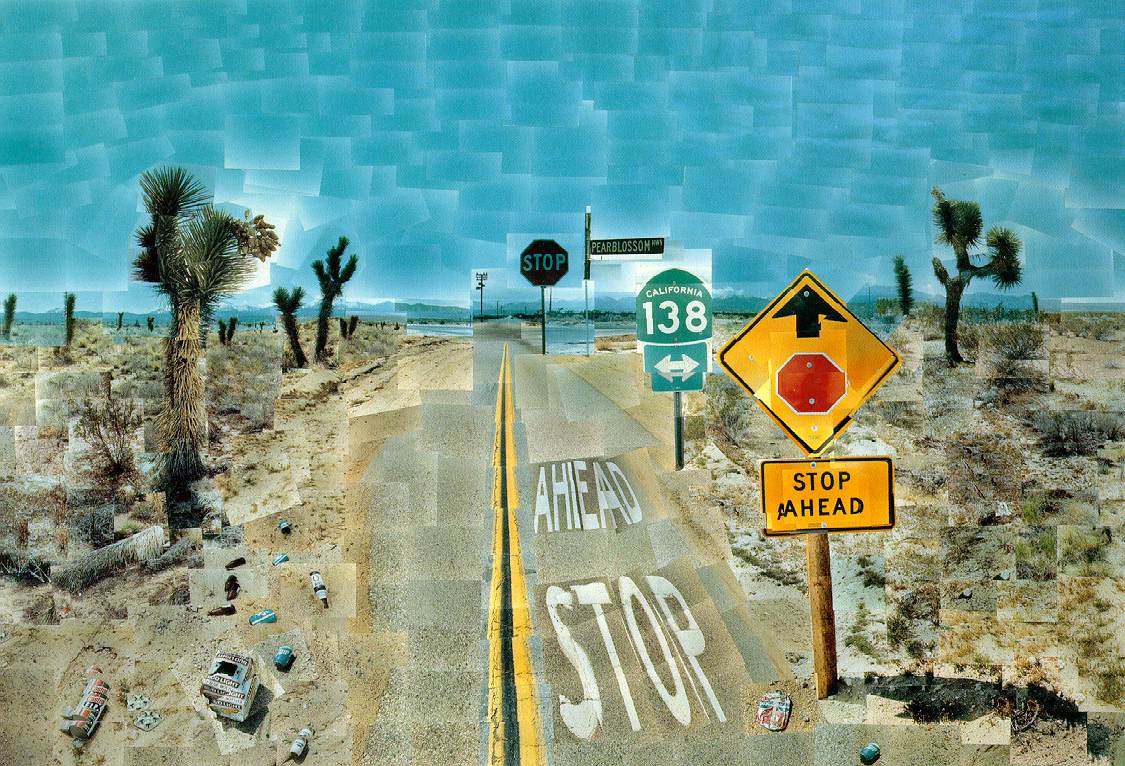
And check out David Hockney's polaroids. Not much online -- can't find the book either. Here's one --
Lost a lot at that size. Here's the link. Not my favorite. Find that book ...
Mary Miss has some nice ones, too.
Hockney's technique is often referred to as Photocubism; there's a description of the technique here
thanks!
I prefer a less photo-realistic, anti-perspective look which can be achieved with a slightly shorter focal length and a willingness to move around while taking the pictures, rather than taking them all from one static point of view. I like to think of it as carrying a 'perspective lantern' with you, which only projects 'perspective' in a small (8' radius?) area around you.
Play with focal length (mostly affects 'photorealism' of the assembly), frame overlap (varying densities and levels of detail), and point of view (dynamic vs. static, speed of movement) to achieve your desired effect.
Along with D Hockney, there are some interesting examples by Robert Frank in his books Lines of My Hand, and Moving Out
it is often called 'jump cut' (motion picture term). i also recommend looking into john baldessari's work for serious study, and, mtv videos for further examples of its variations.
get yourself a stich program and stich your panorama shots. viola.. you're in.
check out quandom.com as well.
Make that quondam.com, for example, The Size of the Horse's Balls.
In terms of architectural precedents, see the photography of Gordon Matta Clark -- http://images.google.com/images?q=gordon+matta+clark&hl=en&btnG=Search+Images
The stitching at quondam and museumpeace is done exclusively via simple html, ie, contiguous image tags within width specified tables.
One of the advantages of this technique (and you can see this in Hockney's book) is that you can include the extreme foreground as well as middle and back ground. Some of the images scan the horizon and then come down and include his feet (or his shadow), which roots the photographer (and by extension the viewer) in the image.
Two things to consider.
-By it's nature, the images will never completely match up (especially with a shorter focal length). Pick a form (usually an edge) that extends throught most of the images and use it as a datum to line things up. You may have two or three of these in an image.
-Although it's possible to do this entirely in Photoshop, it's much, much better to do these with physical prints. Use a low-tack tape (drafting tape or even post-its) to tape it together from the front. This will also enable you to try different configurations. When you are hapy with the result, you can flip it over and tape it together with something more secure.
I really recommend taking a look at Hockney's book, Cameraworks, to see a range of possibilities.
here is an old one i made from abandoned and moved houses in a house junk yard.link
Beyond Hockney's many executions with physical prints, digital images offer easy mirror flipping, thereby taking a representation of what is real into the real/virtual realm--a virtual reenactionary architecturism.
http://www.museumpeace.com/12/1169.htm
http://www.museumpeace.com/12/1174.htm
http://www.museumpeace.com/12/1178.htm
http://www.museumpeace.com/12/1184.htm
http://www.museumpeace.com/12/1191.htm
intern at Miralles office and the get the official inside scoop on the technique ;)
FDB, that's real helpful
Hockney's may stay from one spot, but some of the parts are zoomed, like the signs. Or they are assembled to play with scales. This is cubism in that you are closer to some objects than others, or further down the road/later in time.
"reenactionary architecturism" - yaawwwn...
lots of information!
grateful,
lennon
put the lime in the coconut
Looking at your online portfolio, garpike, it looks like you did a whole lot of reenactionary architecturism yourself.
quondom, sorry for expressing an opinion. I'll keep it inside next time.
Don't be sorry, garpike. I'm always glad to collect more examples of reenactionary architecturism. It never bores me.
Ok. Wasn't sure if you were insulted. I didn't realize it was your term. No offense, please. Simply, I am tired of "virtual".
I know what you mean, I'm tired of "real". Unfortunately, just because I'm tired of it doesn't mean it's going to go away.
Some Robert Frank eye candy

joiners!
joiners! oops. somebody already said that.
Find Canon's PHotostitch it does it really well
http://wblrd.sk.ca/~multimedia/vr/panoramatutorial/software/softwarepswheredoigetit.html
Link above talks about it - first thing I found when I did a google search
Block this user
Are you sure you want to block this user and hide all related comments throughout the site?
Archinect
This is your first comment on Archinect. Your comment will be visible once approved.