Anyone have a good strategy to do this? I'm trying to generate a few sketchup to photoshop night renderings for a project I'm working on over here at my firm.. We don't have access to 3dmax at this point (otherwise, it would be no problem).
But I'm having a hell of a time finding a good strategy. Any help would be great.
Good image, AP. I've been able to get it to that level. I guess my question is really more of how I would be able to get it to the level of 3d max without using 3d max....
thanks. for stuff that's more photo-real, you may want to see if your office will spring for a different rendering engine for the Sketchup model, like Vue or similar. i've never used one, but they seem to do the trick for a reasonable cost.
We have all the rendering sofrware but we're unable to use if to the next two weeks because we are doing a major software update to which adobe sc3 and max 9 will be installed. Our license for max 8 has expired and we're waiting to get vray for sketchup as well. So right now we;re doing things in the old fashioned way.
So microstation, sketchup, and photoshop is all we have right now.
This is a cheesy image so I apologize, but it's the only night shot I have that I hand painted.
RENDERING
Render out normal sort of generic lighting solution. Slight bit of direction from a primary light source (moon).
Render out any “masks” that might be useful for isolating areas you know you will want to work on. You don't NEED to render any masks, but they help.
In this case I rendered out a mask for the glass, one for the surfaces that face each cardinal direction (N, S, W, E), one for the undersides of balconies and ceilings, a hidden line to help define the edges and allow you to select individual surfaces with the wand tool, and an ambient occlusion which I then inverted to simulate light glowing from the inside out. To create the glass mask I make a duplicate model using only black and white surfaces and no lights, to make the cardinal masks I place a spot light with parallel rays and no shadows pointed perpendicular to the building from each direction the surfaces which get light will be white, the surfaces which don’t will be black.
PAINTING
In Photoshop place the masks in your channels palate.
Place your Original Rendering in the Layers.
Make a duplicate of your Original Rendering, call this layer “Shadows”. Use the adjustment Curves to darken it down so that it’s as dark as you would like for the areas that receive no artificial light.
Make another duplicate of your Original Rendering, call this layer “Lights”. Use the adjustment curves to brighten this up so it’s really blown out bright white to the level that the artificial lights will be. Place the “Lights” Layer above the “Shadows” Layer.
On the “Lights” layer go to Layer >> Add Layer Mask >> Hide All
Now using the color white use a soft brush to start painting ON THE LAYER MASK NOT ON THE LAYER IT’S SELF. If you add to much use ‘X’ key to switch to black and you can remove what you just did in a non destructive way. Use the masks that you created earlier to help you isolate these areas and paint in a more controlled manner.
How experienced were you with vray for sketchup archmed? Ive been using it for a little while, I have basically basically just have one or two settings that I use that produce good results. Textures are a pain to do properly, but otherwise its very easy, makes you appreciated sketchup a lot more
ulterior, I used v-ray for 3ds max before the sketchup version came out so I was already very familiar with it.
sketchup is something I got more into over the past three years and I instantly fell in love with it. At work, it's great because we can present about five different iterations of a project to a client in the same time it would take to a small rendering.
v-ray for sketchup is a little more bare-bones than the one for max, but i's also great and very fast.
A good buddy of mine introduced me to finalRender about a year or so ago and I absolutely loved the style of renderings it did. It would tickly me to death if they came out with a version of that for sketchup.
[http://www.cgarchitect.com/]cgarchitect[/url]
Has an awesome tutorial section and it's super specific to issues that CG artists in the Architectural industry deal with.
CG Talk
The d'Artiste Books they put out through Ballistic are great.
[http://www.chaosgroup.com/forum/phpBB2/]Chaos Group Forums[/url]
These are Vray specific, but very helpful group of people. Do a search first though, like us they get alot of repeat questions.
[http://www.thegnomonworkshop.com/]Gnomon Workshop[/url]
Their DVD's are pretty good.
While, I really appreciate this tutorial it doesn't really answer my initial question.
I was asking how to get a crappy sketchup model look good as a "night render" with photoshop. I didn't have max, maxwell, or vray at my disposal at that time.
But again, it's a good tutorial for something that has been rendered using one of the more advanced rendering programs.
Ok you're right I used max, so to be fair lets call this tutorial "How to make a crappy Max model look decent as a night rendering."
I guess I'm not following you 95% of the image was done in photoshop. The only thing I did in Max was the first rendering (second image down), which is an image that any rendering engine is capable of producing. You don't need VRay.
The masks I created also could easily be done with any rendering engine. Everything else is painted in photoshop. The rendering doesn't have to be that good, most of the work is done in photoshop. If you get good at it you dont even need a rendering. Just use the masks or the hiddenline as a wire frame guide to paint over. Just like if you printed out a hidden line drawing and painted over it with water colors. But it's even easier than that because you have the added control of the masks that youve made to restric thae areas that you're panting in as well as all the tools it has like layer masks and the ability to adjust colors after the fact (and the eraser).
Maybe my above posts don't explain it well enough.
Sorry if it isn't helpful or what you're looking for.
I finished doing night view using only the 1st image which I took from Sketchup. I basically export sketchup as only lines and did the rest of the work on Photoshop
Feb 16, 19 3:55 pm ·
·
Block this user
Are you sure you want to block this user and hide all related comments throughout the site?
Archinect
This is your first comment on Archinect. Your comment will be visible once approved.
Sketchup-to photoshop Night Renderings?
Anyone have a good strategy to do this? I'm trying to generate a few sketchup to photoshop night renderings for a project I'm working on over here at my firm.. We don't have access to 3dmax at this point (otherwise, it would be no problem).
But I'm having a hell of a time finding a good strategy. Any help would be great.
Thanks!
export a view of the sketchup model
+
night sky via photoshop
+
artificial light here and there
=
night rendering.
maybe i don't totally understand your question.
here is an example of a night rendering i did for an undergrad project...not sure if that's the kinda thing you have mind...
Good image, AP. I've been able to get it to that level. I guess my question is really more of how I would be able to get it to the level of 3d max without using 3d max....
But that technique should be good enough.
thanks. for stuff that's more photo-real, you may want to see if your office will spring for a different rendering engine for the Sketchup model, like Vue or similar. i've never used one, but they seem to do the trick for a reasonable cost.
We have all the rendering sofrware but we're unable to use if to the next two weeks because we are doing a major software update to which adobe sc3 and max 9 will be installed. Our license for max 8 has expired and we're waiting to get vray for sketchup as well. So right now we;re doing things in the old fashioned way.
So microstation, sketchup, and photoshop is all we have right now.
get the plug-in "V-ray for Sketchup"
or maxwell for sketchup
or use indigo. Basically a free version of Maxwell. I believe there's an exporter script for Sketchup.
This is a cheesy image so I apologize, but it's the only night shot I have that I hand painted.


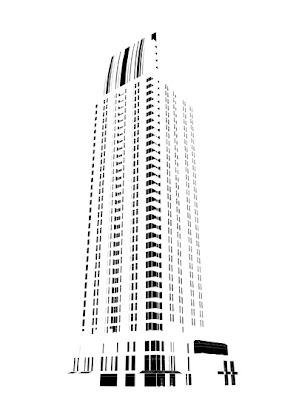

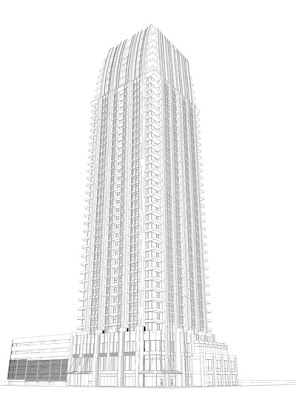
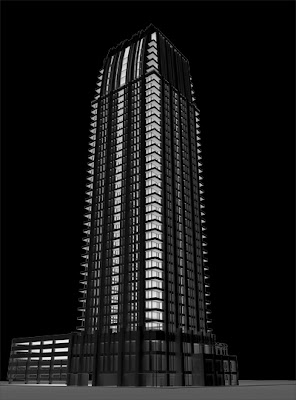










RENDERING
Render out normal sort of generic lighting solution. Slight bit of direction from a primary light source (moon).
Render out any “masks” that might be useful for isolating areas you know you will want to work on. You don't NEED to render any masks, but they help.
In this case I rendered out a mask for the glass, one for the surfaces that face each cardinal direction (N, S, W, E), one for the undersides of balconies and ceilings, a hidden line to help define the edges and allow you to select individual surfaces with the wand tool, and an ambient occlusion which I then inverted to simulate light glowing from the inside out. To create the glass mask I make a duplicate model using only black and white surfaces and no lights, to make the cardinal masks I place a spot light with parallel rays and no shadows pointed perpendicular to the building from each direction the surfaces which get light will be white, the surfaces which don’t will be black.
PAINTING
In Photoshop place the masks in your channels palate.
Place your Original Rendering in the Layers.
Make a duplicate of your Original Rendering, call this layer “Shadows”. Use the adjustment Curves to darken it down so that it’s as dark as you would like for the areas that receive no artificial light.
Make another duplicate of your Original Rendering, call this layer “Lights”. Use the adjustment curves to brighten this up so it’s really blown out bright white to the level that the artificial lights will be. Place the “Lights” Layer above the “Shadows” Layer.
On the “Lights” layer go to Layer >> Add Layer Mask >> Hide All
Now using the color white use a soft brush to start painting ON THE LAYER MASK NOT ON THE LAYER IT’S SELF. If you add to much use ‘X’ key to switch to black and you can remove what you just did in a non destructive way. Use the masks that you created earlier to help you isolate these areas and paint in a more controlled manner.
Add the entourage action.
Done.
Hope that helps.
wow thats great, you should write some more tuts for sure :p
@psycho-m: nice tutorial
anybody else think that Archinect would benefit by a "tutorial" section, with tutorials created by us/for us?
psycho mullet, exactly what I was looking for.
I have vray for sketchup on my personal computer, but we don't use it at our office..
How experienced were you with vray for sketchup archmed? Ive been using it for a little while, I have basically basically just have one or two settings that I use that produce good results. Textures are a pain to do properly, but otherwise its very easy, makes you appreciated sketchup a lot more
ulterior, I used v-ray for 3ds max before the sketchup version came out so I was already very familiar with it.
sketchup is something I got more into over the past three years and I instantly fell in love with it. At work, it's great because we can present about five different iterations of a project to a client in the same time it would take to a small rendering.
v-ray for sketchup is a little more bare-bones than the one for max, but i's also great and very fast.
A good buddy of mine introduced me to finalRender about a year or so ago and I absolutely loved the style of renderings it did. It would tickly me to death if they came out with a version of that for sketchup.
that is one of the most descriptive tut's psycho-mullet, i agree you should show us more!
Thanks.
Here are some additional resources for tutorials:
[http://www.cgarchitect.com/]cgarchitect[/url]
Has an awesome tutorial section and it's super specific to issues that CG artists in the Architectural industry deal with.
CG Talk
The d'Artiste Books they put out through Ballistic are great.
[http://www.chaosgroup.com/forum/phpBB2/]Chaos Group Forums[/url]
These are Vray specific, but very helpful group of people. Do a search first though, like us they get alot of repeat questions.
[http://www.thegnomonworkshop.com/]Gnomon Workshop[/url]
Their DVD's are pretty good.
While, I really appreciate this tutorial it doesn't really answer my initial question.
I was asking how to get a crappy sketchup model look good as a "night render" with photoshop. I didn't have max, maxwell, or vray at my disposal at that time.
But again, it's a good tutorial for something that has been rendered using one of the more advanced rendering programs.
Ok you're right I used max, so to be fair lets call this tutorial "How to make a crappy Max model look decent as a night rendering."
I guess I'm not following you 95% of the image was done in photoshop. The only thing I did in Max was the first rendering (second image down), which is an image that any rendering engine is capable of producing. You don't need VRay.
The masks I created also could easily be done with any rendering engine. Everything else is painted in photoshop. The rendering doesn't have to be that good, most of the work is done in photoshop. If you get good at it you dont even need a rendering. Just use the masks or the hiddenline as a wire frame guide to paint over. Just like if you printed out a hidden line drawing and painted over it with water colors. But it's even easier than that because you have the added control of the masks that youve made to restric thae areas that you're panting in as well as all the tools it has like layer masks and the ability to adjust colors after the fact (and the eraser).
Maybe my above posts don't explain it well enough.
Sorry if it isn't helpful or what you're looking for.
No it helped a lot especially with the photoshop phases. I just would have had to substitute the max model with a sketchup model.
Thanks!
impressive tut!
Get Kerkythea, it is free, the new version is much better and you can put the lights in in sketchup.
Try artlantis, it's free and quick.
http://www.artlantis.com/
yeah i have a little experience with artlantis and it seems like it works well enough and is pretty quick
not exactly photo real like max
but close enough and much quicker
Ctrl + i or Cmd + i on Mac
I finished doing night view using only the 1st image which I took from Sketchup. I basically export sketchup as only lines and did the rest of the work on Photoshop
Block this user
Are you sure you want to block this user and hide all related comments throughout the site?
Archinect
This is your first comment on Archinect. Your comment will be visible once approved.