
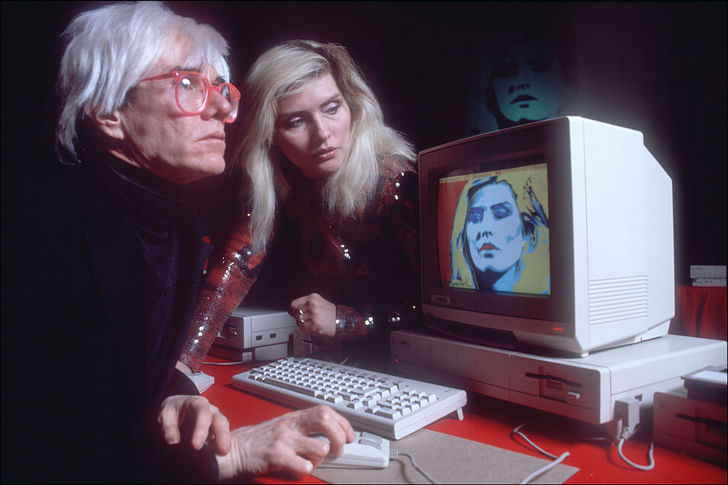
In the short history of computing, an ongoing research project is human-computer interaction (HCI). We know the results of this research as the ever-expanding catalog of input devices developed since the 1950s for interfacing with computers. A few successful and obvious ones are: the keyboard, the mouse, the trackpad, the touchscreen, the pen, and the joystick. If most of design labor today is produced with mice (and/or pens), why are there so few discussions on those instruments? In a field bombarded with debates on the digitization of design, I’ve found everyday devices to be the most fascinating, yet overlooked, subject. So in lieu of reviewing the latest touchscreen, VR controller, or AR app, I’d like to talk briefly about mice and pens.
When it comes to drawing on a computer, designers are quite comfortable with these two instruments. They are tools that embody an elegant balance of ergonomics, precision, and intuition. The mouse, with its hand-cradling design, is by far the most common. It can be manufactured cheaply and has an average of three buttons. The pen, on the other hand, is not as ubiquitous. It is often expensive due to its pressure sensors, and it requires a compatible surface. But this was not always the case. Though we typically associate the mouse with personal computing, it was the pen that paved the way for dynamic interfaces.
The computer mouse was invented at the Stanford Research Institute between 1963 and 1964, and it was debuted in 1968 at what is now referred to as “The Mother of All Demos.” This event introduced the world to an interactive screen and its possibilities: word processing, file storage, and graphics. The mouse was a central component as it allowed the demonstrator and research director, Douglas Engelbart, to move around the 2-dimensional, X-Y plane of the screen seamlessly. Most of the demonstration was, of course, slow and glitchy, but the reason for its matriarchal label is simple: many of the highlighted behaviors are still in use today. We type text on word processors, navigate from window to window, and mouse movements still correspond to X-Y coordinates.
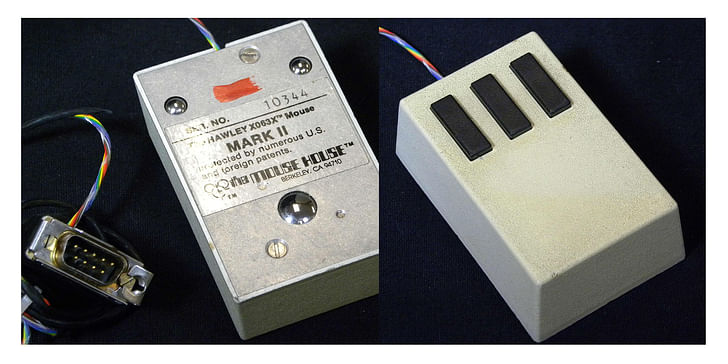
Before the mouse, however, there was the pen; and before the pen there was the gun. This is largely because the pursuit of drawing on a lit screen was first taken up, unsurprisingly, by the military. Project Whirlwind, a 1945 Department of Defense research project conducted at MIT, would gain notoriety in the history of computing for its pioneering work on computer memory and real-time processing, but it was also responsible for developing the first handheld computer-screen interfacing device: the light gun. Though much of the focus was on the design of a physical computer, the Whirlwind machine itself required a means to interact with the operator. The solution was a large, round cathode ray tube (CRT) screen with a handheld electron gun (think: a precursor to Nintendo’s 1984 game Duck Hunt).
Though we typically associate the mouse with personal computing, it was the pen that paved the way for dynamic interfaces.
A light gun works like this: it contains a light sensor which, when pointed at a CRT, generates a signal each time the electron beam raster passes by the spot the tip of the gun is pointing at. The point is then stored in the computer’s memory and can be retrieved at any time. If a dot on the screen represents an airplane, the gun can retrieve data about that object. The gun eventually morphed into a pen, a much more benign accessory. The pen invited one to draw—rather than target—objects. This would in turn provide the framework for Ivan Sutherland to develop Sketchpad, the first CAD program, which used the pen as the core input device. After Sutherland and Engelbart, the history of mice and pens is a bit more familiar. Apple and Microsoft enter the picture and mice become household items, while pens are adopted by the professional graphics industry.

But this abridged story of mice and pens sheds little light on their physiological effects. These devices are as much a part of our emerging digital behaviors as the images on our screens. The sheer variety of ergonomic designs and accessories available to treat side-effects of their daily usage signals their very real imprint on our physical bodies.
Consider the photographs taken by Howard Schatz at the 2000 Olympics. Here professional athletes are placed side by side and one can easily see the effects of physiological specialization. While designers may not have an optimized body type, I know plenty of them with wrist conditions. My point is that the digitization of design labor is a complex issue that should not be reduced to representational qualities or disciplinary traditions. The mouse pointer, for example, is more than a graphic icon; it constitutes an extension of our consciousness and relationship to the virtual realm. A slow pointer is never a good sign, and one that has stopped moving all together is certainly cause for concern.
Space today is crafted largely through the dragging of a mouse, and images are experienced by zooming and scrolling. Gestures made while interacting with interfaces shape how we understand virtual space both on and beyond the screen—the way we orbit around a 3D model or the motion for moving between applications. As it turns out, the outputs of these input devices are more than just X-Y coordinates. They are actively conditioned physiological reflexes that dictate how we conduct ourselves in the realm of interfaces (think back to the latest Instagram interface debacle).
And if you don’t believe me, just think back to a time where you’ve mistaken a regular screen for a touchscreen or maybe the inverse has happened. More and more children in certain areas are growing up thinking touchscreens are ubiquitous. Do you think they’ll draw with a mouse?
Galo Canizares is a designer, writer, and educator. He holds an M.Arch from the Massachusetts Institute of Technology, and teaches at The Ohio State University’s Knowlton School of Architecture. His ongoing work concerns the production of architectural media after the rise of digital culture.
No Comments
Block this user
Are you sure you want to block this user and hide all related comments throughout the site?
Archinect
This is your first comment on Archinect. Your comment will be visible once approved.