
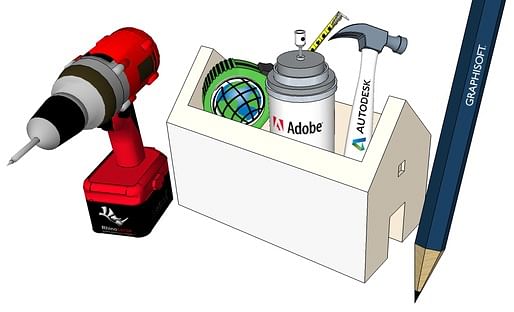 Discussing the architect’s toolkit of software can produce heated debates. Naturally, one develops a personalized methodology which might not be the most efficient but might be what one is comfortable using. I am sharing the process that I have become familiar with and pointing out the pitfalls that I have had to address the most while being a part of the collaborative design process in the professional realm. There seems to be a bit of nebulous information clouding the core software uses which needs to be cleared to improve both quality and efficiency. Please feel free to add commentary in the comments; I am always looking to improve my process.
Discussing the architect’s toolkit of software can produce heated debates. Naturally, one develops a personalized methodology which might not be the most efficient but might be what one is comfortable using. I am sharing the process that I have become familiar with and pointing out the pitfalls that I have had to address the most while being a part of the collaborative design process in the professional realm. There seems to be a bit of nebulous information clouding the core software uses which needs to be cleared to improve both quality and efficiency. Please feel free to add commentary in the comments; I am always looking to improve my process.
Start of Project
Every project has its parameters and context which needs to be addressed to create the most informed project. Global Informational Systems (GIS) is an invaluable tool which I find widely neglected in both academia and the professional industry. Government entities survey their jurisdiction and create a database of files which can be a vital resource. The databases are sometimes the most perplexing to navigate but provide information from two foot contours to building polylines. The data is downloaded as .shp files and loaded into a GIS program. From there the data can be exported as a .dwg, .dxf, .pdf, .ai, ect. GIS is a fantastic tool to quickly gain information but zooming down into the detail there might be some errors.
Programs to use: ArcGIS – the GIS industry standard but comes with a steep price tag. QGIS – open source alternative to ArcGIS. QGIS is one of the few open-source programs that I enjoy using just as much as its mainstream competitor.
If one is trying to quickly generate the topography of a site, Sketchup’s locate feature can be used to pull a terrain surface created based off of GIS. The information is pulled from GIS sources across the world by Google. Once the site is downloaded into Sketchup, it can be transferred into any 3D modeling program.
Programs to use: Sketchup – Most accessible 3D program (The free version, Make, has one really important workflow features pulled, importing CAD formats.). There is a short learning curve but Sketchup requires strong modeling techniques to maintain edit-ability (Group your objects!).
Construction Documents
Building Information Modeling (BIM) is one of the most important and thus most explosive software topics in the industry at the moment. The biggest caveat of BIM is the conception that the software solves every issue and spits out the most amazing construction documents. Buildings are complex entities which makes translating them into the computer a difficult task, especially the more designed architecture projects.
My current firm is going through the process of deciding if BIM is right for them so I have sat through presentations by reps of BIM programs. Knowing both major programs and not wanting my firm to get the wrong perception (the reps are overzealous about the abilities of their program.), I asked questions that took them off their prepared demonstration tracks. My firm left the presentation saying, “Wow, doing some things in BIM seems difficult.” In retrospect, I should have gone a little easier since my firm has delayed adaptation and it is an improvement that needs to happen to stay competitive. CAD is a fantastic tool because of its flexibility but workflow-wise it is time and accuracy intensive (Floor plans and elevations not matching up!). With the right BIM program and techniques one can maintain the CAD quality and be efficient.
Programs to use: There are a few BIM programs in the market from Gehry Technologies to Bentley but I feel the biggest players at the moment are Autodesk Revit and Graphisoft ArchiCAD. Each of them should be used in different situations. I hope to create a post delving into the two big BIM players in the future.
Competition Material
At the couple of firms that I have had the great opportunity of working for, the most persistent points of confusion has been surrounding vector and raster use.
Vectors should be used for publication layouts, keeping the crisp line work, topography, and scalable graphics (examples: drawings such as plans, sections, and elevations; laying out award materials; diagramming a project; and company logos). The fantastic thing about vectors is that they can be scaled up to massive sizes while retaining the crispness.
Programs to use: Adobe Illustrator – mainstay program for editing vector work (can edit pdf files containing vector work). Adobe InDesign – mainstay program for creating publication materials. Inkscape – open source alternative to Adobe Illustrator
A raster is where the item is broken down into a tiny square grid of pixels. Raster images should be used for editing one's captivating renders, photography of built projects, and making images vibrant. Make sure to pay attention to the resolution when dealing with raster graphics. If the resolution is too low, the image will be pixelated.
Programs to use: Adobe Photoshop – mainstay program for editing raster work. Gimp and Paint.NET – Open source alternatives
It is very important to use the correct program when dealing with vector and raster files. If one takes a clean crisp vector floor plan and color-codes the rooms in Photoshop, it becomes a raster and loses the scalability, edit-ability, and cleanliness. Use Adobe Illustrator’s live paint instead in this instance.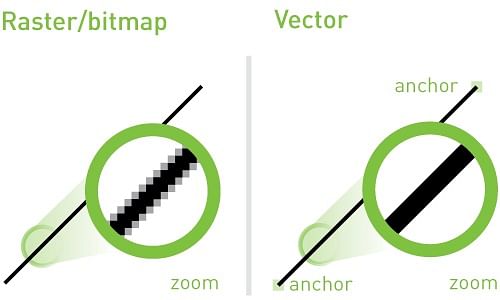
I hope to delve deeper into each program in later posts.
There is a definite divide between the professional and academic realms of architecture. This blog is an exploration in how each paradigm could be used to inform the other. The commentary is based on my own experience at small firms and the dialog I've had with students, firm principles, contractors, fabricators, and faculty in a major metro area on the East Coast of the United States.
No Comments
Block this user
Are you sure you want to block this user and hide all related comments throughout the site?
Archinect
This is your first comment on Archinect. Your comment will be visible once approved.